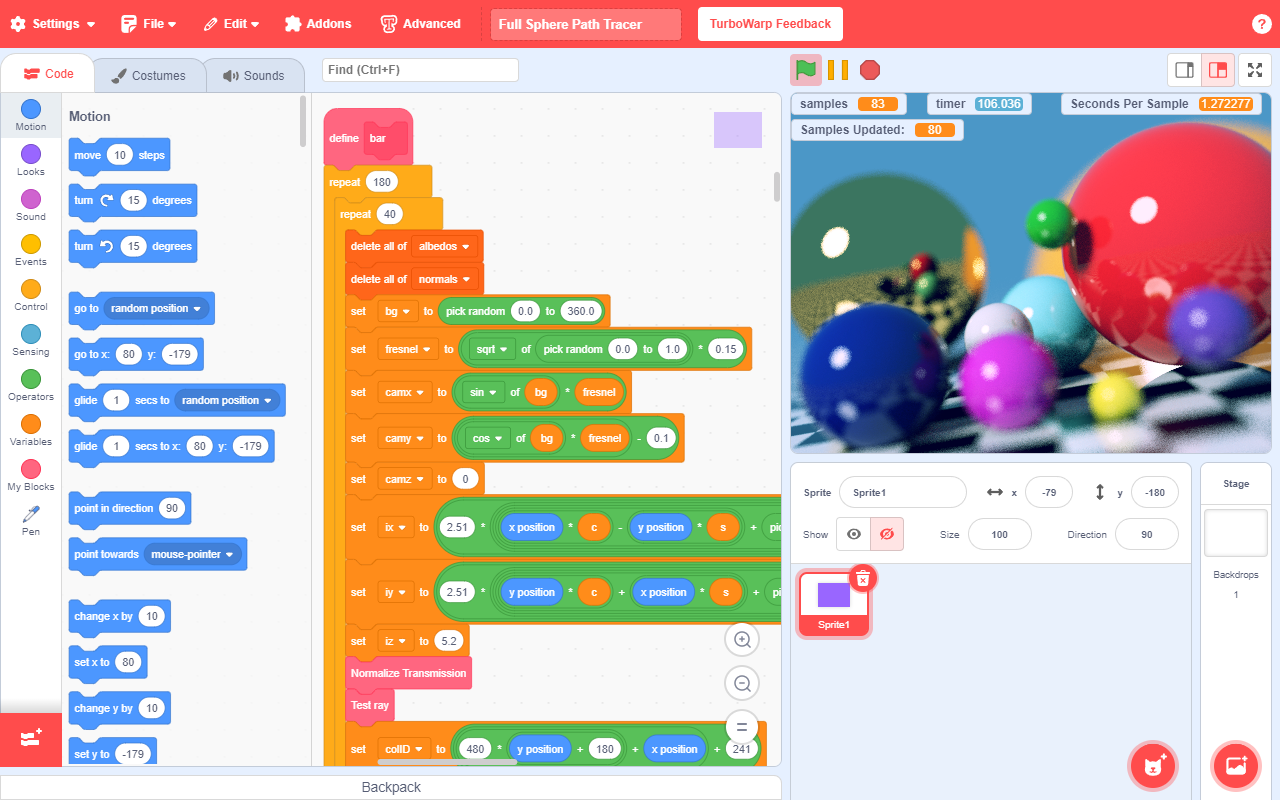
To update, download and run the new installer.
To update, download the new app and replace the old one.
If you installed TurboWarp Desktop from an app store or package manager, download the update from there. Otherwise, manually reinstall the app the same way you installed it.
To update, reinstall the app the same way you installed it.
or
Download installer for Windows 10+ (64-bit)Free code signing provided by SignPath.io, certificate by SignPath Foundation.
If a Windows SmartScreen alert appears, click "More info" then "Run anyways".
By compiling projects to JavaScript, they run 10-100x faster than in Scratch.
Uses significantly less memory and idle CPU usage than Scratch.
Your eyes will thank you.
Replace Scratch's default 30 FPS with any framerate of your choosing or use interpolation.
Built in packager to convert projects to HTML files, zip files, or applications for Windows, macOS, or Linux.
Change Scratch's default 480x360 stage to any size you like.
Includes new extensions such as gamepad and stretch, and supports loading custom extensions.
Remove almost any of Scratch's arbitrary limits, including the 300 clone limit.
Put scripts, costumes, sounds, or entire sprites into the backpack to re-use them later.
Searchable dropdowns, find bar, jump to block definition, folders, block switching, and more.
Full support for transparency, an improved costume editor, onion skinning, and more.
Enable the cat blocks addon to get cute cat blocks any day of the year.
Get it from the Microsoft Store to enable automatic updates.
Or download an installer.
TurboWarp Desktop uses a free code signing provided by SignPath.io, certificate by SignPath Foundation.
These versions of the app have the same features but are slower and less secure. Support will be removed at an unknown time in the future. If a Windows SmartScreen alert appears, click "More info" then "Run anyways".
Install from the Mac App Store for automatic updates.
Or download the app manually. Open the .DMG, then drag TurboWarp into Applications. If it tells you that TurboWarp already exists, choose "Replace".
Download for macOS 12 and laterThese versions of the app have the same features but are slower and less secure. Support will be removed at an unknown time in the future. Open the .DMG, then drag TurboWarp into Applications. If it tells you that TurboWarp already exists, choose "Replace".
Try searching for "TurboWarp" in your distribution's software manager and choose the first option that appears. If it doesn't appear or if you're an advanced user, choose one of these installation methods:
TurboWarp Desktop now uses native Wayland if available. For most people, there will be no noticeable change, but there are some known issues and limitations:
You can work around these by starting the app with the XDG_SESSION_TYPE environment variable set to x11 to force using Xwayland as before.
Install our repository to receive updates through apt by running these commands:
wget https://desktop.turbowarp.org/release-signing-key.gpg -qO- | gpg --dearmor | sudo tee /usr/share/keyrings/turbowarp.gpg > /dev/null
echo "deb [arch=$(dpkg --print-architecture) signed-by=/usr/share/keyrings/turbowarp.gpg] https://releases.turbowarp.org/deb stable main" | sudo tee /etc/apt/sources.list.d/turbowarp.list
sudo apt update
sudo apt install turbowarp-desktop
Or manually install the .deb (won't add apt repository):
For Arch Linux systems, we recommend the official AUR package: turbowarp-desktop-bin
We maintain an official Flatpak version on Flathub: org.turbowarp.TurboWarp
By default, gamepads will not work in the Flatpak version. To fix this, run this command:
flatpak override org.turbowarp.TurboWarp --user --filesystem=/run/udev:ro
We maintain an official snap version: turbowarp-desktop
By default, the snap version can't access your camera, microphone, gamepads, or removable drives. To fix this, run these commands:
snap connect turbowarp-desktop:camera
snap connect turbowarp-desktop:audio-record
snap connect turbowarp-desktop:joystick
snap connect turbowarp-desktop:removable-media
By default, the snap version can't be set as the file opener for sb3, sb2, or sb files without interfering with other file types. To fix this, run these commands:
wget https://desktop.turbowarp.org/snap-mime.xml -qO- | sudo tee /usr/share/mime/packages/turbowarp-desktop-snap.xml > /dev/null
sudo update-mime-database /usr/share/mime